Downloading the Correct Version of PHP 8.3
Firstly Download or upgrade to XAMPP 8.2.12 Then download the zip version of PHP 8.3.10 (VS16 X86 64bit thread safe) from the php.net website.

Next rename the existing php folder in XAMPP as php-old. Then create a new folder and name it
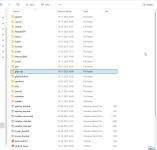
Unzip the contents of php-8.3.10-Win32-vs16-x64.zip that you have just downloaded into the php folder that you have just created.
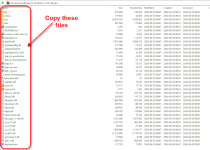

Next rename the existing php folder in XAMPP as php-old. Then create a new folder and name it
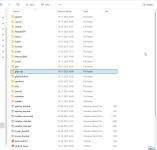
Unzip the contents of php-8.3.10-Win32-vs16-x64.zip that you have just downloaded into the php folder that you have just created.
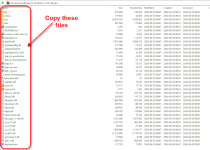
Creating and Configuring the New PHP.ini
Make a copy of php.ini-development and rename to php.ini. Specify the extensions directory in php.ini; On windows:
extension_dir = "ext"
CHANGE TO extension_dir = "\xampp\php\ext"
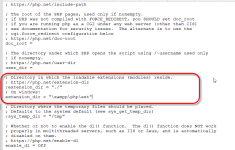
Next enable mysqli and mbstring extensions in php.ini if not yet enabled by removing the semicolon (
The PHP upgrade is now complete and is now PHP 8.3
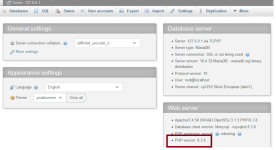
Last edited: